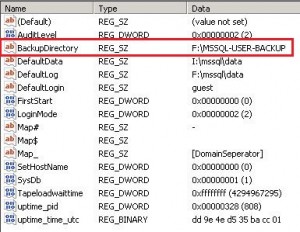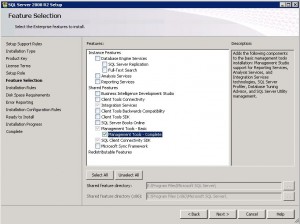1) Open an elevated command prompt (“cmd” + ctl-shift-enter)
2) At the command prompt, type “wmic”, after some time “wmic:root\cli>” will appear
3) Type “shadowcopy”
4) it will display a list of existing shadow copies
4) Type “shadowcopy delete”
5) one by one, it will give a “Y/N” style prompt, confirming the deletion of each individual shadow copy.
6) Type “exit” to get back to normal command prompt