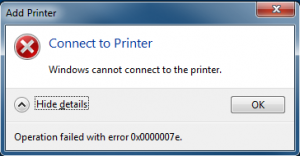The problem occures because HP uses a 32 bit path to a file in the printer queue. The x64 client cannot resolve this location and the printer installation fails.
Log on to the print server. Make sure that the 64bit driver is installed on the server. Delete the BIDI key in the register:
[HKEY_LOCAL_MACHINE\SOFTWARE\Microsoft\Windows NT\CurrentVersion\Print\Printers\PRINTERNAME\CopyFiles\BIDI
The printer can be installed now without errors.
references:
http://social.technet.microsoft.com/Forums/windowsserver/en-US/6c68f4d3-fa4c-4986-9567-bbe89551652f/windows-7-windows-cannot-connect-to-the-printer-0x0000007e
http://cloudsurvivalguide.com/error-0x0000007e-adding-printer-hp-universal-print-driver/