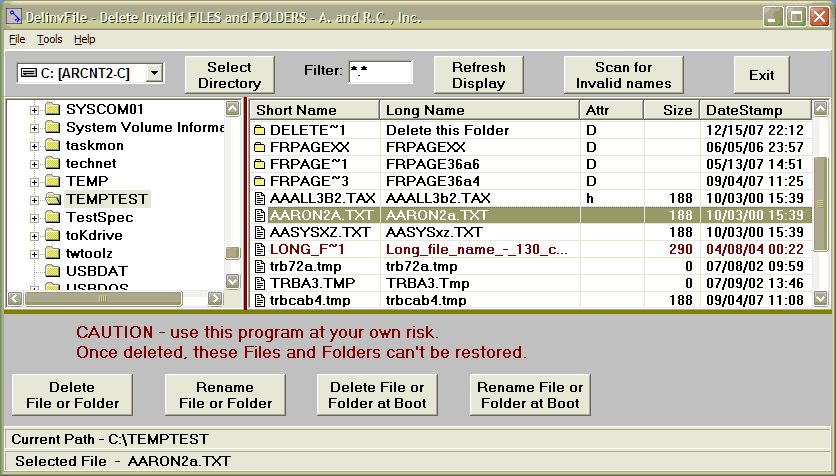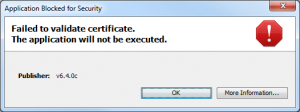Windows allows the creation of file names and folder names that can not be deleted or renamed via Windows Explorer. This includes names with invalid characters and names that are too long. The current limit is 260 characters. In other words, windows can create names that are too long for the standard Windows Explorer to delete. When copying or deleting file the message: “Path too long” appears.
“DelinvFile.exe” is a Windows program that provides a convenient User Interface for selecting the file that you need to delete and provides for a choice of two delete methods. You use the standard controls for Drives, Folders, and Files to navigate to the Folder and Select the file to be deleted.
A trial version is available. See http://www.purgeie.com/delinv/