We recently acquired a new Dell PowerEdge for our VMware Cluster. Although the hardware was the same, we did get a vmotion error like this one:
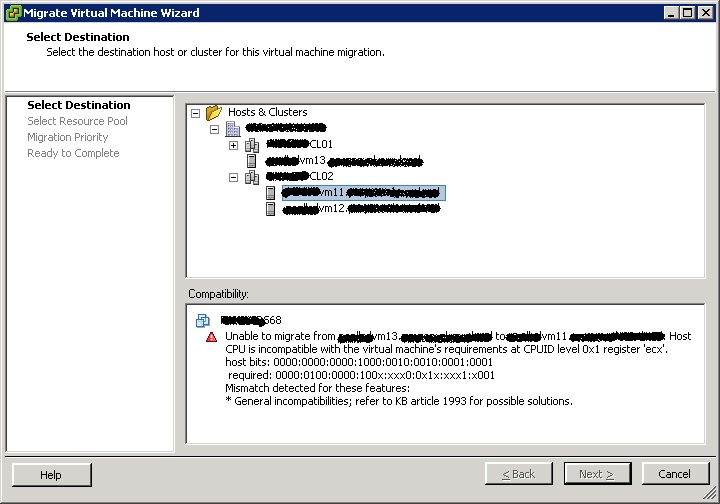
After investigating the problem, it looked like the virtual center server added maskid’s on it own to the virtual machines. After deleting this masks vmotion could occur without any problem. You can see themas settings in the following picture:
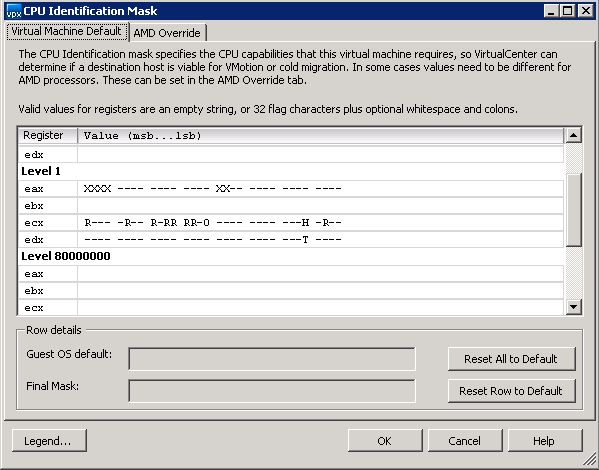
To remove the mask id, do the following:
- Shut down the virtual machine
- Edit the settings of the virtual machine
- Go to the options tab
- Click the CPUID Maks setting
- Click the Advanced Button
- Press Reset all to default
- Power on the virtual machine
After doing this, you should have no settings in this advanced page.
This happened on ESX 3.5 u2, an alternative for this solution is to upgrade to ESX 3.5 u4 and use EVC.