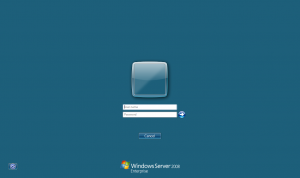After installing windows server 2008, you can choose the user with whom you want to logon (see the picture below).

Offcourse this is not desirable for many company’s and you should turn this off. Take the following steps to do this on a stand alone server:
- Logon to the server
- Click Start, Run and type secpol.msc, enter
- If you get a security warning, continue
- Go on the left to Local Policy, and then choose Security Policy
- On the right pane, enable the “Interactive Logon: Do not display last user name”
- Log off
When logging off and pressing CTL+ALT+DEL you need to type in your username and password like the screen below: