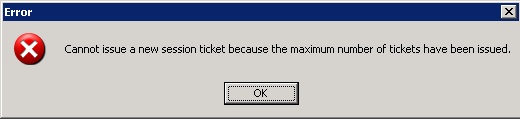This issue occurs when the Console tab is being viewed on 10 or more virtual machines in under 30 seconds.
This issue occurs when the number of session tickets exceeds the the amount of default concurrent connections that vpxd allows. To workaround this issue, increase the Session Ticket maximum value to 1024. To increase the Session Ticket maximum value:
- Open the vCenter Server’s vpxd.cfg file in text editor.Notes:
- In Windows Server 2003, the vpxd.cfg is located on the vCenter Server in C:\Documents and Settings\All Users\Application Data\VMware\VMware VirtualCenter\. In Windows Server 2008, it is located in C:\ProgramData\VMware\VMware VirtualCenter\.
- For more information about editing files, see Editing files on an ESX host using vi or nano (1020302).
- In between the vpxd tags, insert: <sessionTicket>
<max>1024</max>
</sessionTicket> - Restart the VMware VirtualCenter Server service. For more information, see Stopping, starting, or restarting vCenter services (1003895).
VMware KB: 1020496