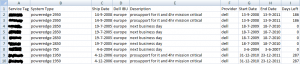Configuration of NVRAM and drives mismatch (normal mismatch).
After a harddisk crash the NVRAM can be screwed up of a Dell PERC controller. To set the configuration from the disks to the nvram, do the following:
1. Run the BIOS utility (CTRL+M) to see the configuration,
2. Select Configure,
3. View/Add Configuration,
4. Select the desired Configuration,
5. If this is the configuration you want to use, escape and select Save.
After restarting the nvram has the latest config written to it.