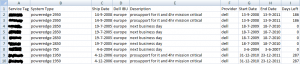Run the register file and when you do a right click on a folder you get the extra option “command prompt”. When you select the option a dos box will open on that location.
Download [wpdm_file id=”2″] or save the following lines in a file (whith extension “reg”) and run it on you machine:
Windows Registry Editor Version 5.00
[HKEY_LOCAL_MACHINE\SOFTWARE\Classes\Folder\shell\Command Prompt\Command]
@="Cmd.exe /k pushd %L"