When changing the coexistence mode to Teams only you get the following error: Please see the unsaved sections higlighted in red below:
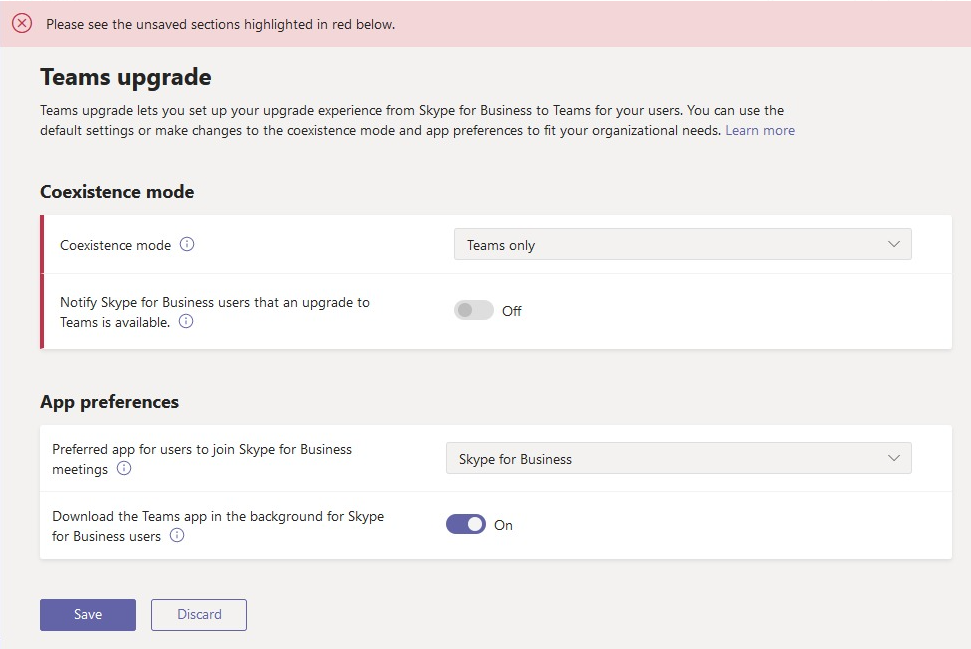
We cannot see what the problem is when switching to teams only. With powershell it has better error messages. Use the following powershell to connect to teams and change the tennant
#Connect with the SkypeOnlineConnector
Import-Module SkypeOnlineConnector
$sfbSession = New-CsOnlineSession
Import-PSSession $sfbSession
#Change the tennant to TeamsOnly
Grant-CsTeamsUpgradePolicy -PolicyName UpgradeToTeams -GlobalThe following message appears:
This organization cannot be upgraded to TeamsOnly at the tenant level because there is an on-premise deployment of Skyp
e for Business detected in 1 or more of it sip domains
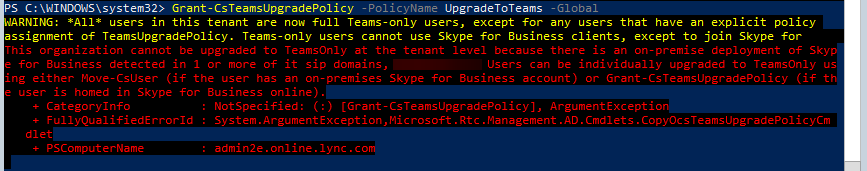
To change this use the following command:
Disable-CsOnlineSipDomain -Domain domainname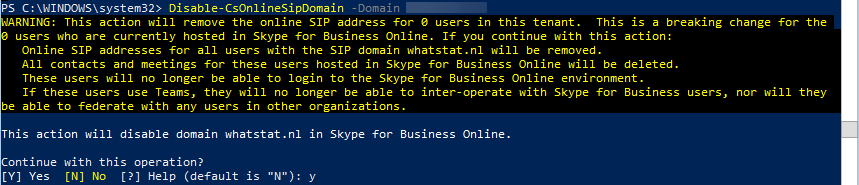
After all domains have been altered, you can change the tenant to TeamsOnly with Powershell or the GUI:
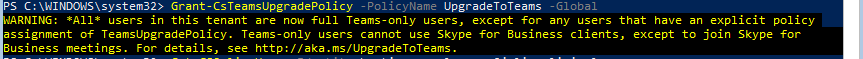
sources: