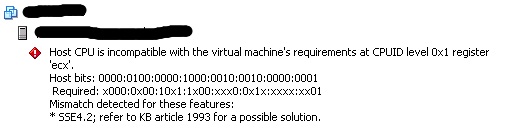We have problems doing a vmotion (ESX 4) from virtual machines from a Dell R710 to a Dell PowerEdge 2950. It gives a SSE4.2 error before we can vmotion it.
A quick solution is to set CPU Masks. To do this, do the following:
- Shut down the server
- Edit settings
- Go to Options
- Choose CPUID Mask
- Select the Expose Options
- Click Advanced
- Set the following options:
Feature Level Row Mask SSE4.2 1 ecx —- —- 0–0 —- —- —- —- —- 80000001 edx —- 0— —- —- —- —- —- —- - Press OK twice
Now you can do a vmotion.