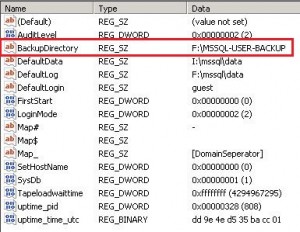When installing SQL, you can change the default SQL Server backup folder. When you want to change this afterwards you can’t do this through a gui.
If you want to change the path open REGEDIT and navigat to the following key (or similar for your instance or SQL version:
HKEY_LOCAL_MACHINE\SOFTWARE\Microsoft\Microsoft SQL Server\MSSQL10.50.MSSQLSERVER\MSSQLServer
Change the BackupDirectory key to the desired path.
This default path will be used when backing up a database.